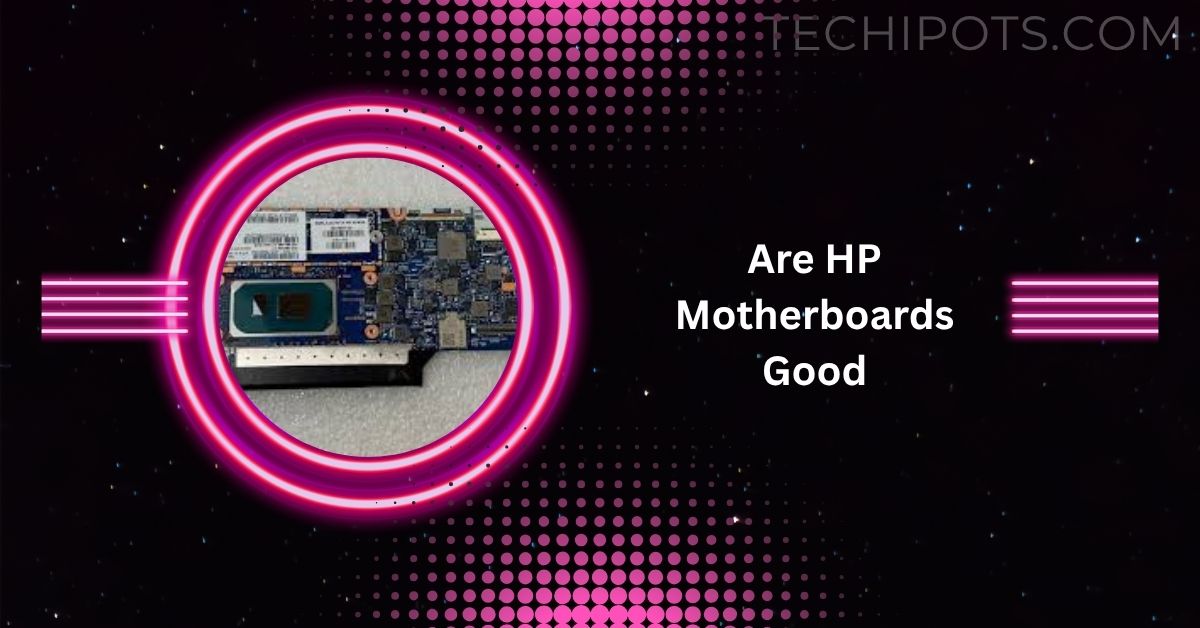Are HP Motherboards Good – A Complete Breakdown In 2025!
When it comes to buying or upgrading a computer, one question that often comes up is: Are HP motherboards any good? Whether you’re using an HP desktop for work, school, or gaming, the motherboard is the heart of your system—it connects everything and keeps it running smoothly.
HP motherboards offer reliable performance, good build quality, and strong customer support. While they use some proprietary parts in prebuilt systems, overall, they’re considered good for everyday use with minimal complaints.
In this article, we’ll break down the pros and cons of HP motherboards in simple, human terms. We’ll look at how they perform, how easy they are to upgrade, and whether they’re a smart choice for your next PC build or purchase.
Build Quality & Reliability
1. General reliability
- Some forums and user reports on HP’s own support communities praise HP boards for their reliability:
“I don’t know what you have heard, but HP’s motherboards are very good. They may be limited on the ability to upgrade them based on the model.” - Third‑party review sites like RaterPoint also describe HP motherboards as offering “reliable performance, good build quality, and excellent customer support,” emphasizing their stability and compatibility.
2. Durability over time
- On the downside, several laptop users report failures of HP motherboard components (such as PCH or capacitors) within 2–3 years, frequently post-warranty .
- While capacitor quality is a broader concern across motherboards, HP is not immune: many manufacturers in early-2000s (including HP) were impacted by the infamous “capacitor plague”.
Overall, HP boards are generally solid and reliable under normal usage, but longevity varies based on individual model and environment.
Customization & Upgrade Constraints
1. Proprietary layouts and BIOS
HP often uses unique motherboard layouts, including non-standard mounting holes and I/O plate placements. This often prevents users from retrofitting the board into generic ATX cases or upgrading to new CPU platforms.
2. BIOS limitations
HP BIOS may restrict what components can be installed:
- CPU microcode locked to specific models,
- RAM speed limits,
- No support for CPU overclocking or alternative cooling setups.
3. PSU and cabling issues
HP systems often include proprietary power supplies that do not conform to standard ATX PSU form or pinouts. This makes sourcing compatible replacement PSUs or adding PCIe/GPU upgrades more complicated.
Real‑World Scenarios & Consumer Insights
1. Gaming and performance use cases
In several online communities, users have asked if HP OEM boards are suitable for gaming or upgrades:
From Reddit /r/techsupport:
“The motherboard doesn’t matter quite as much as the other stuff… It’s the backbone that holds everything else together.”
However, later in that thread:
“Intel’s second generation processors came out in 2011… With this context, I can safely assume the stock motherboard will be far too old to accommodate any improvements.”
From Tom’s Hardware:
“HP prebuilts are notorious for having proprietary parts in them… You can’t drop in an aftermarket motherboard without having to do some major renovations to the case.”
From GameFAQs:
“On some of their motherboards they completely null out a fan header… impossible to add an additional aftermarket fan… Same for the cowling on their GPUs… nearly impossible to find parts for repair… Outside of that, they’re pretty good, no real complaints.”
These comments highlight a pattern: HP boards work very well as-is, but integrating them into custom builds or upgrading components is often problematic.
Technical Specs & OEM Compatibility
1. Chipset support & OEM manufacturers
- HP boards typically use standard Intel/AMD chipsets. For desktops, these range from Intel H61 through B660/Z690, etc., depending on model
- They’re manufactured by reliable OEMs such as ECS, Pegatron, and Foxconn .
2. Upgrade potential
While you can sometimes upgrade CPUs within the same socket/chipset (e.g. moving from Intel Core i5 to i7 of the same generation), you often encounter BIOS restrictions or compatibility issues . In desktops with basic HP boards, upgrading RAM or adding a GPU might be possible, albeit with layout and PSU challenges.
Pros & Cons Summary
| Advantage | Explanation |
| Reliability & Stability | HP boards are tested for HP systems; many users report solid performance |
| OEM Warranty & Support | HP provides repair/replacement services for HP PCs, simplifying support |
| Cost & Integration | Included with HP PCs at lower cost than purchasing a separate motherboard |
| Compatibility Assurance | Designed to work seamlessly with HP-recommended components |
| Drawback | Explanation |
| Proprietary Form Factor | Non-standard layouts that don’t fit generic cases |
| Limited Upgradeability | BIOS and physical limitations restrict CPU, RAM, storage upgrades |
| Proprietary PSU & Cabling | Incompatibility with standard PSUs makes DIY expansions harder |
| Repair Difficulty | Harder to source replacement boards or parts once obsolete |
| Shorter Lifespans in Laptops | Some models fail within 2–3 years post-warranty |
So, Are HP Motherboards Good?
1. For non-enthusiast users:
- Yes – they’re reliable, stable, and backed by HP support. Great for routine office use, browsing, and everyday tasks.
2. For gamers, builders, and upgraders:
- Maybe, but with caveats:
- They work fine within HP environments.
- But you’ll often hit height, power, or BIOS restrictions if you try to upgrade cores or form factor.
- Proprietary parts make replacements and customizations challenging.
Best Use Cases for HP Boards
- OEM prebuilt PCs – simple, stable, supported out of box.
- Office or home use – browsing, media, productivity, light creative work.
- Budget-friendly baseline builds – if you already own one and don’t need upgrades.
- Refurbished/resale PCs – especially when buying HP business lines with OS license included.
When to Avoid HP Motherboards
- Custom builds – if you plan to swap out cases, CPUs, or PSUs.
- Overclocking & high-performance PCs – DIY boards offer better power delivery and BIOS flexibility.
- Long-term high-end gaming – standard retail boards support upgrade paths and modular parts.
- Heavy custom cooling or rigging – HP boards lack fan headers or layout flexibility .
Alternatives & Recommendations
Instead of HP notebook or desktop boards, consider:
- Consumer-grade ATX/mATX/ITX motherboards from ASUS, MSI, Gigabyte, ASRock.
- Choose boards with standard form, robust VRM, BIOS, and adherence to industry specs.
- For leisure upgraders, pick mid-range board models like:
- ASUS TUF B660, B550, etc.
- MSI MAG or MPG series
- Gigabyte B460/B560, B450/B550 lines
- They support CPU swapping, upgraded RAM, GPUs, storage, and more.
Long-Term Value for Money
- While HP boards are inexpensive in a complete system, their upgrade path quickly narrows.
- In the long run, retail boards offer more value for money due to flexibility, spare parts, and community support.
- For DIYers, investing a bit more upfront yields better rebuildability and lasting performance.
Key Takeaways
- HP motherboards are reliable and well-integrated for HP systems. For general tasks they perform well with stable performance
- Proprietary constraints limit upgrades—case fitting, PSU power, BIOS flexibility pose challenges.
- Laptop HP boards can fail after ~2–3 years; desktop boards tend to last longer but still carry OEM design limitations.
- Great for office or basic workloads; not ideal for gamers or builders seeking flexibility.
- Your build goals matter: if you’re upgrading or customizing, a standard consumer motherboard is ultimately a smarter choice.
Are HP motherboards good for gaming
HP motherboards can handle light to moderate gaming, especially in systems like the HP Omen. However, they often lack features like overclocking or upgrade options. For serious gamers, custom motherboards from brands like ASUS or MSI are better.
HP Motherboard list
HP uses different motherboards for desktops, laptops, and gaming PCs. Some common ones include 8437, 8B3B, and Daytona. Each board is built for specific HP models, so features, performance, and upgrade options may vary depending on the system.
HP motherboard specifications
HP motherboards often include basic ports, RAM support up to 64GB, onboard audio, and sometimes Wi-Fi. However, they may use custom BIOS and unique layouts, which limit upgrades or compatibility with third-party PC parts or cases.
HP Omen motherboard
The HP Omen motherboard is used in HP’s gaming desktops. It supports powerful CPUs and GPUs, and offers decent performance. However, it may still have upgrade limits due to its custom design and BIOS settings made specifically for HP.
HP 8B3B motherboard
The HP 8B3B motherboard is used in many HP desktops. It supports Intel processors, DDR4 RAM, and M.2 SSDs. While it’s stable and works well, it has limited upgrade options and may not fit in standard PC cases.
FAQs
Is HP a good PC brand?
Yes, HP is a good brand. It offers reliable PCs for work, school, and light gaming at fair prices.
Can an HP motherboard be repaired?
Yes, but it depends on the issue. Minor problems can be fixed, but major damage may need full replacement.
Does HP use Asus parts?
Sometimes. HP works with different manufacturers like Asus, Foxconn, or Pegatron to make motherboards for their desktop and laptop PCs.
Is HP good for gaming?
HP is okay for casual gaming. For better graphics and speed, choose HP’s gaming line like Omen or custom builds.
Is Dell or HP better?
Both are good. HP has stylish designs and gaming PCs, while Dell offers strong business models and long-term support options.
What brand PC is the best?
It depends on your needs. HP, Dell, Lenovo, and ASUS all offer great PCs. Choose based on budget and use.
Conclusion
In conclusion, HP motherboards are reliable and well-suited for everyday tasks, office work, and light gaming. However, due to their proprietary design and limited upgrade options, they’re not ideal for custom builds or high-performance gaming. Choose HP for stability, but go custom for flexibility and long-term upgrade potential.